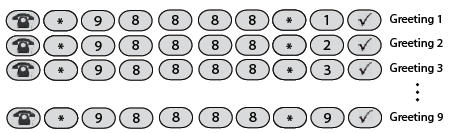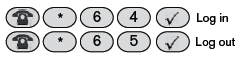|
Agent Group Setup and Configuration
Posted by Chris P. on 15 August 2022 10:51 AM
|
||||||||||||||||||
|
Record Greetings
Listening to Greetings from the Phone To listen to greetings quickly from the phone, change the gap between announcements to 1 and call the agent group directly from your phone. The recorded messages will be played quickly. Caller OptionsCaller options allow the caller to exit the agent group queue and connect to another destination. To give the caller this option, use the Caller Options fields to map telephone keypad numbers to other extensions or phone numbers. Once extensions or phone numbers have been entered into the "Key" fields, the caller must be made aware that these options are available. The system will not do this automatically. The place to do this is through the greetings that are delivered by the system (using the
Log In and Out Star Codes Agents must log into the queue to begin receiving calls. When agents have finished for the day or would like to stop receiving calls from the queue, they must log out of the queue. When using star codes to log in and out of agent groups, users have the flexibility of logging in and out of all agent groups to which they belong or just a specific group. The standard Agent logged in/Agent logged out (
Agents who are members of numerous agent groups and who need to log out of one agent group before logging into another can do so by entering the agent group number after the star code. Using the sample shown below, the agent will be logged out of agent group 666 and will retain logged-in status for all other agent groups.
| ||||||||||||||||||
|
||||||||||||||||||