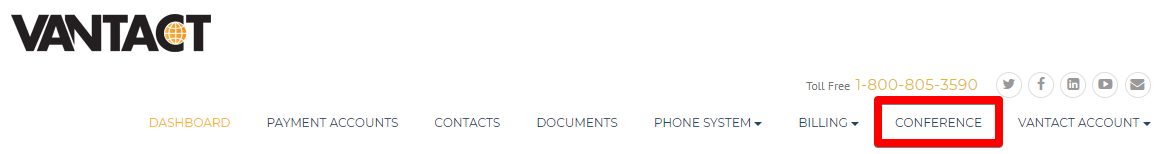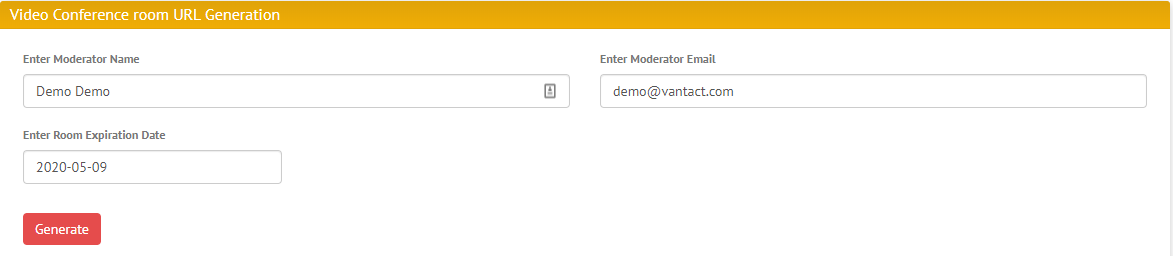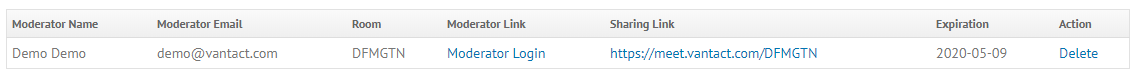|
Moderating and Using Vantact's Video Conferencing Service
Posted by Chris P. on 08 May 2020 12:46 PM
|
|
|
At Vantact, we wanted to do our part to offer you an additional way to stay connected and empowered. TODAY, we are excited to introduce our video conferencing and collaboration service, Vantact Meet service. Vantact Meet is a fully-featured video conferencing solution, accessible by navigating to https://meet.vantact.com from a WebRTC compatible browser like Chrome or Firefox. Share a link with the other parties you want to join your call. It’s that easy! Join your colleagues, closest friends, or family members - all in one conference. Additionally, Vantact Meet is a screen-sharing service too! Communicate more efficiently as you collaborate on projects or ideas. Start a video call or a screen-share and switch between the two with a click of a button.
With Vantact Meet, you can:
Desktop-to-desktop video conferencing requires no application to install. It’s completely web-based!
Create a new Room as a Moderator Visit https://portal.vantact.com and enter your credentials. If you do not know your credentials, you can reset your password using the account holder's email address. Once logged on, click on the CONFERENCE tab.
Complete the required fields. You must select an expiration date when the conference will expire. Please note that currently, you can only schedule a conference room 30 days out.
Click the Generate button. Once a room is generated, you can start your conference by clicking on the Moderator link.
Inviting a Guest or Participant You can share the Sharing Link via any messaging platform. You can also direct your users to visit https://meet.vantact.com and enter the ROOM code. Please note, that the moderator MUST be logged on before the participants.
Vantact Meet recommends using Google Chrome for better results. | |
|
|